/Drives and Timings
Pushing the Limits
from 02/13/2025, by uni — 5m read
Dead Drive:
My previous system had three M.2 slots, all of which I used - C: for my boot drive, D: for media storage, and E: for editing. But when I upgraded to the 9800X3D, I had to make a trade-off: I lost one slot. This wasn't a problem until recently when I needed to offload some ShadowPlay clips onto my third drive.
Luckily, I had planned for this. A while back, I picked up a UGREEN external NVMe enclosure (Amazon link) for just $16, and I was impressed by its build quality. It even came with USB 3.2 Gen2 cables (Type-A and Type-C) supporting 10Gbps transfers. No complaints there. Honestly, it made me consider upgrading my 120W power brick to one of their 160W models.
Installing my E: drive into the enclosure was seamless, and all my projects were still there. But when I started transferring files, I immediately noticed something was off. 4MB/s? At that speed, it would take four hours just to move everything over. Something was wrong.
- Bad cables?
- Missing drivers?
- USB bottleneck?
I had no idea.
I've been using this 2TB Micron NVMe for years without issue when installed internally. Naturally, I suspected the enclosure or cables. I swapped cables, tried different USB ports, even tested it on my ThinkPad - but suddenly, the drive stopped appearing entirely. Worse, Windows Explorer (explorer.exe) froze and crashed. I couldn't even restart it from Task Manager. After rebooting, my desktop barely loaded until I unplugged the enclosure. Then everything was back to normal.
As a last resort, I swapped the Micron drive with an old 1TB WD Blue SN770 - the first NVMe drive I ever owned. And just like that, everything worked fine. By sheer luck, I had previously backed up some of my E: drive projects onto it, so I managed to recover some data.
At this point, it was obvious: the Micron drive was dying - and trying to take my PC down with it. But I still had one lingering question:
Could I save the rest of my data?
Kinda.
For some reason, my ThinkPad could (sometimes) read and write to the dying drive at full speed, no issues. So, I transferred everything onto the ThinkPad first, then moved it from there onto my WD Blue. The biggest project I had, about 200GB, was successfully saved using this method.
So, while losing the drive sucks, at least I didn't lose any data. To be fair, the Micron drive was already a few years old, and I had bought it second-hand from a data center. For now, I'll stick with the WD Blue in my enclosure, but it's already near capacity. My D: drive (a 4TB Silicon Power US75) is still holding up well - I snagged it for $200, and at that price, I'm tempted to grab another.
DDR5 Updates:
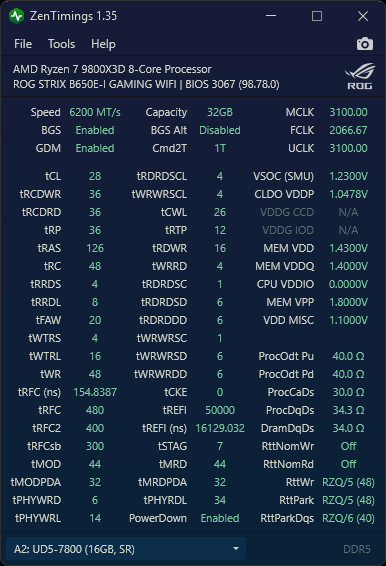
My CS2 performance has been rock solid with the timings I fine-tuned in my previous post. But let's be real - there's always a rush when your RAM passes a TM5 stability test, and your average FPS climbs even slightly.
That said, I think I've finally hit my system's limits.
No matter what I tweak, I can't get 6400 MT/s stable - my IMC just won't handle it. However, I have spent time perfecting my 6200 MT/s timings.
I wasn't planning to tinker further until Buildzoid dropped a video about tRAS timing on AM5. Long story short, setting tRAS to 126 doesn't impact performance but improves stability. That small change allowed me to lower tRC to 48 without any downsides. Turns out, the old "tRAS + tRP = tRC" rule is a myth.
Additional Tweaks:
ardptinitval: 1→ Fixes tPHYRDL mismatchBank Group Swap = Swap APU→ Improves bandwidth and latency- VSOC: 1.23V → Slightly lowered
- VDD: 1.43V → Slightly lowered
- VDDQ: 1.4V → Slightly lowered
Benchmark Results:
[VProf] -- Performance report --
[VProf] Summary of 72765 frames and 115 1-second intervals.
[VProf] FPS: Avg=636.1, P1=273.0
My 1% lows are 9.07% higher than my previous settings. Average FPS changes are within the margin of error.
At this point, further tuning will almost certainly introduce instability. No promises this is the last time I tweak my system. I'll probably still end up messing around in the BIOS. I can't help it.